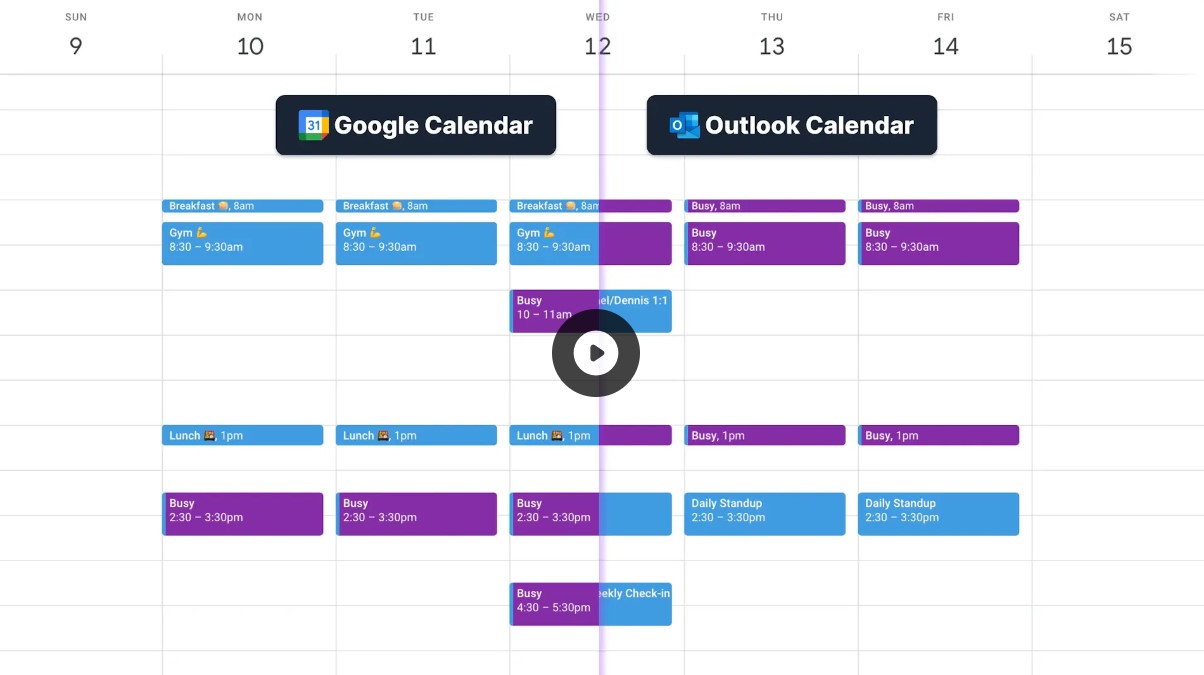M365 changelog: Real-time calendar notifications in Teams
Microsoft Teams has become an indispensable platform for collaboration and communication in companies. With regular updates and new functions, Microsoft is continuously improving the user experience.
A recently announced update brings real-time calendar notifications to Teams - a feature that can significantly increase productivity and efficiency.
What's new?
Since the beginning of May 2024, Microsoft Teams users have been receiving calendar notifications in real time.
- These notifications include invitations to meetings: Including channel meetings to which you have been explicitly invited.
- Meeting updates: Changes or updates to existing meetings.
- Meeting cancellations: Notifications when a meeting has been cancelled.
- Forwarding meetings: When you as the organiser forward a meeting.
Rollout schedule in 2 phases
The targeted roll-out began in mid-March 2024 and was completed at the beginning of April 2024. General availability started at the beginning of April 2024 and was completed at the beginning of May 2024. The function is now fully available.
How it works
As soon as the function is activated, users receive an unread notification in the activity feed or under the bell icon in Teams when a calendar notification is received. Clicking on the notification opens the meeting details in the right-hand area of the Teams window.
Real Time Calendar example graphic (Image source: microsoft.com)
Manage notification settings
The settings for calendar notifications can be customised via the "Notifications and activities" menu in the team settings. Here, users can specify which notifications they would like to receive and how they would like to be informed.
Effects on your company
cThis change means that users are informed of changes to their calendar more quickly and efficiently without having to leave their teams. This increases responsiveness and reduces the likelihood of meetings or changes being overlooked.
Summary
Real-time calendar notifications in Teams are a welcome improvement that further optimises the user experience. Users can now view and manage meeting invitations, updates, cancellations and redirects directly in the Teams activity feed.
This feature does not require any additional implementation steps, but offers significant added value for day-to-day work. Stay informed and use these new options to make your collaboration even more efficient.
Why Baggenstos is the best choice for Microsoft Services
cBaggenstos is the leading provider of Microsoft services in Switzerland. As a long-standing Microsoft partner, we not only offer state-of-the-art technologies, but also comprehensive support and advice for companies of all sizes.
Our experienced team develops customised solutions and ensures that your Microsoft services run smoothly. We are always at your side.
Certifications
Thanks to our certifications, we have exclusive access to the support and sales departments of our top partners, which greatly benefits our customers.
Webinars, Workshops and Newsletter
Our workshops & our fortnightly newsletter will really help your company move forward: take advantage of our current webinars and workshop offers and subscribe to our newsletter to make sure you don't miss anything important ►
- The source of today's article is this Publikation on the Portal petri.com