Mobile working with teams
Still this year: Microsoft has planned some interesting features for Teams that will further support hybrid working. In particular, Teams will soon be able to be used even more efficiently on the go. Here is a short preview of exciting innovations.
AppleCar Play
A number of changes in Teams are intended to further support the hybrid working model. To further improve on-the-go calling, Teams is to be integrated into Apple CarPlay later this month. Apple users will thus be able to participate in Teams calls while driving. Calls can also be made hands-free with Siri while on the road.
Important: The function is only available in audio mode so that distractions caused by video calls are excluded.

Smart cameras for team rooms
We touched on the topic of Teams Rooms earlier in this post. Your employees will benefit from improved audio and video capabilities and smart speakers. In the future, improved views from cameras in the room will help ensure that every person in the room is clearly seen and heard. This is now complemented by a new category of intelligent cameras. These will contribute to an even more real meeting experience. These three technologies will be used:
- AI-assisted active speaker tracking
Multiple video streams that place participants in the room in their own video area
Person recognition
Your team will have mainly these advantages in one meeting
- The accuracy of speaker recognition functions is refined.
Use of AI facial recognition technology to detect facial movements and gestures (To determine that a person is speaking.)
Improved view of participants in the room for anyone participating from outside the room.
Cameras can display participants in the room via their own individual video feeds
Person recognition using AI facial recognition technology to display profile information of registered users in each video area from a team room (To be implemented in the coming months)
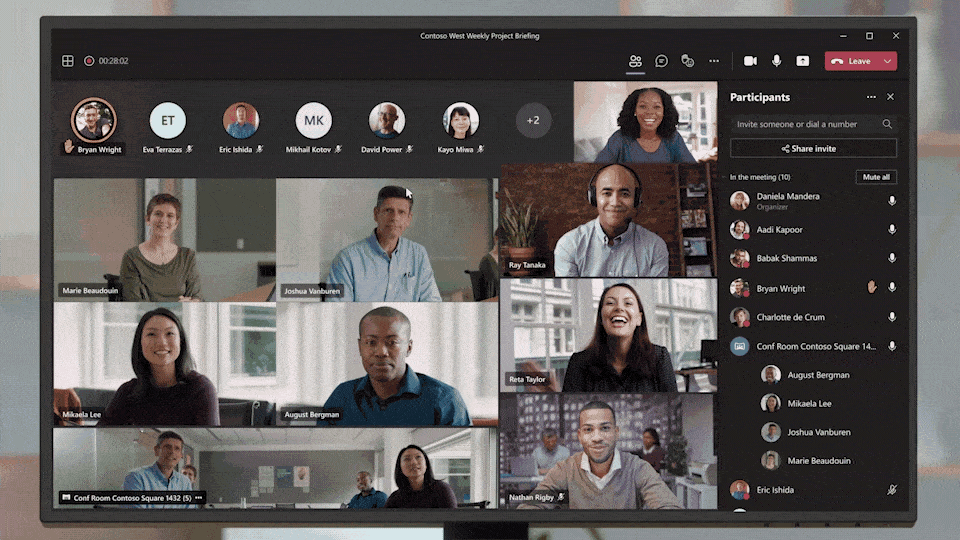
Hot Desking
Microsoft announces a hot-desking experience on Teams Display. This allows your employees to reverse flexible workspaces. They access their personal Teams experience via hot desking on the Teams display. Benefit: Temporary workspaces can be found and reset in advance via Teams and Outlook or directly from the device.
Conclusion: All the planned innovations will significantly improve collaboration in your company. Communicating on the go will be even easier and the experience in meetings will be even more real. You will achieve an increase in productivity.
As your competent partner for we are at your disposal for all questions regarding Microsoft Teams. You will benefit from our many years of experience in numerous customer projects. Take the first step now and contact us for more information.
You can also find out more about all the planned innovations in detail on this page.
